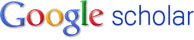Though sometime I think that apps like CloudMagic do a lot more to researchers than other apps, say origin lab and so on.
Most old fashioned researchers rely on paper, they print pdf they annotate them they use post it and so on. To my view it's a idiotic way of doing things but I was born in the 2.0 age (as a 'researcher').
For example I use Evernote to save all my thoughts and images and so on, what in the paper age would have been a huge collection of un-searchable post-it now is one or two searchable (did I have to mention, backup-ed in 3 places, everywhere reachable... ) Evernote note.
Then I use Papers app by Mekentosj, to save all my pdf articles and books.
Finally for the sake of universal access, I save the Paper's library on dropbox and use whatever app ( compliant to the pdf format rules) to highlight and annotate pdfs.
Bravó, you say, now you have to solve the problem you tried to solve in the first place.
You want to find the note regarding that python new module you made, and the pdf with the guide...
Here's where CloudMagic magic, no pun intended, comes in.
On my iPad, where I read most of my papers (god bless the human-retina saving retina display), I fire up the cloud magic app and voilà I can search in dropbox Evernote and so on.
Do you use google docs because you are more open than me, do you also wanted to search you teammate email regarding the same paper, or tweet, or status update, yes CloudMagic will also do that (and a lot more, actually find out here).
May you hate iOS, sometimes I hate it to, well CloudMagic is available for :
Mobile apps
May you hate mobile stuff, it exists as a browser extension and a web version. Albeit less capable than the mobile counter parts.
Browser extensions
I have some complaints though, first one is that the web version does not open the notes in Evernote and it struggles with dropbox item previews sometimes.
But I'm sure those little nuances will be fixed really soon and a osx app is also in the roadmap.
I don't give ratings, but you must try that service. If you are worried with privacy, I'm not, FBI and Matrix are always watching me anyway, not CloudMagic (find out more here).
If you want a primitive stand alone app for cloud magic just use Fluid app, this icon here and make your own standalone app, add a shortcut with Alfred app (say cmd-f) and go:
Enjoy a cold beer, you will lose way less time searching stuff around and will be more productive, good luck measuring that crazy neutrino's speed now!